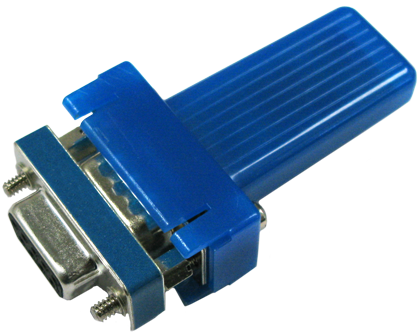Serial Port Profile over GATT
web Bluetooth application connecting to AIRcable's MiniMesh
This is our Progressive Web App (PWA) that allows you to use Chrome's access to Bluetooth in your machine to make GATT connections. You can make connections and receive and send data in a terminal type application. To use it, click on "enable Bluetooth", then click on the SCAN button on top to search for AIRcable MiniMesh devices. It may take a moment for the browser to scan, but it will eventually show up as: "AIR_SPPoG xxxx", with xxxx being a 4 digit unique hex number, showing the device's mesh source id.
By default, the password is set to "1234". When a connection is established, you can change the password through that connection. Once changed, the device disconnects and will use the password to create a new CSRmesh network key. You have to use that new password now for the connection. If you forgot, you have to factory reset the AIRcable MiniMesh.
The source code for this application is available, so you can create your own modification. E.g. create a custom visualization of the serial data.
GATT Terminal
If your browser does not support Web Bluetooth yet, you can configure the app to use the MQTT server that brokers messages between the AIRcable Gateway and the Bluetooth Mesh and control the Mesh devices this way. Contact us for more details.